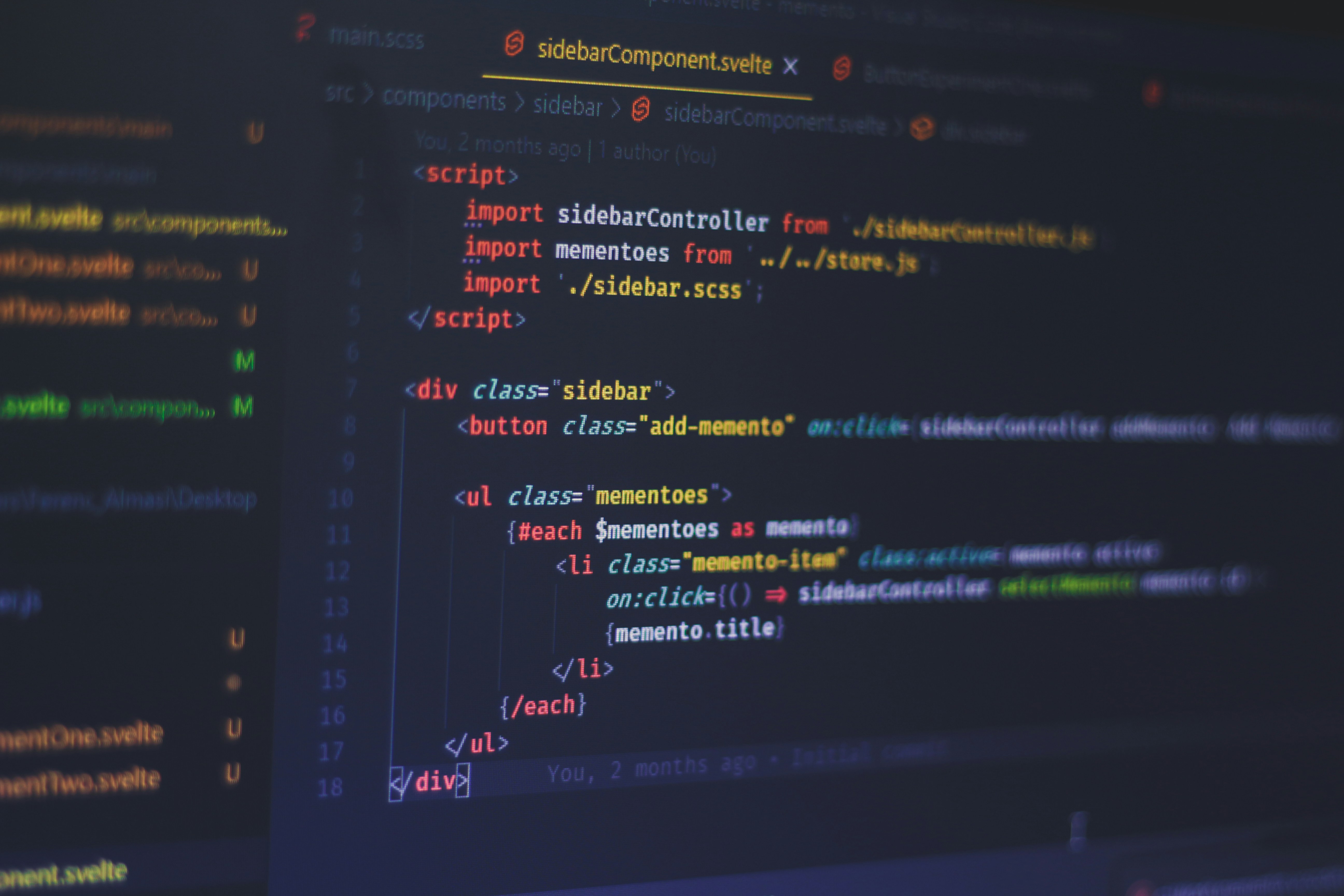 Photo by Ferenc Almasi on Unsplash
Photo by Ferenc Almasi on Unsplash As a web developer, one of the best ways to showcase your skills and attract potential clients is by creating a portfolio website. A portfolio website allows you to showcase your past projects, demonstrate your expertise, and provide a glimpse into your creative process.
When creating a portfolio website, it’s important to choose a platform that allows you to easily showcase your projects. WordPress is an excellent choice for web developers, as it provides a user-friendly interface, a wide range of customizable themes, and a robust plugin system.
Here are some tips to help you create a stunning portfolio website using WordPress:
1. Choose a Clean and Professional Theme
When selecting a theme for your portfolio website, opt for a clean and professional design that puts the focus on your projects. Avoid cluttered layouts and flashy elements that can distract from your work. Look for a theme that allows you to easily customize colors, fonts, and layouts to create a unique and cohesive look.
2. Organize Your Projects
Organize your projects in a logical and intuitive way. Consider creating separate pages or sections for different types of projects, such as web design, web development, and mobile apps. Within each section, provide a brief description of the project, along with screenshots or links to live demos.
3. Highlight Your Skills and Expertise
In addition to showcasing your projects, it’s important to highlight your skills and expertise. Create a dedicated page or section where you can list your technical skills, programming languages, and frameworks you are proficient in. You can also include testimonials from satisfied clients or employers to further demonstrate your expertise.
4. Include a Contact Form
Make it easy for potential clients to get in touch with you by including a contact form on your portfolio website. WordPress offers several plugins that allow you to easily add contact forms to your site. Customize the form fields to include relevant information such as name, email address, and project details.
5. Optimize for Search Engines
To ensure that your portfolio website gets the visibility it deserves, optimize it for search engines. Include relevant keywords in your page titles, headings, and content. Use descriptive alt text for your project images. Install an SEO plugin, such as Yoast SEO, to help you optimize your site for search engines.
By following these tips, you can create a stunning portfolio website using WordPress that showcases your web development projects and attracts potential clients. Remember to regularly update your portfolio with new projects to keep it fresh and relevant.
RELATED POSTS
View all

